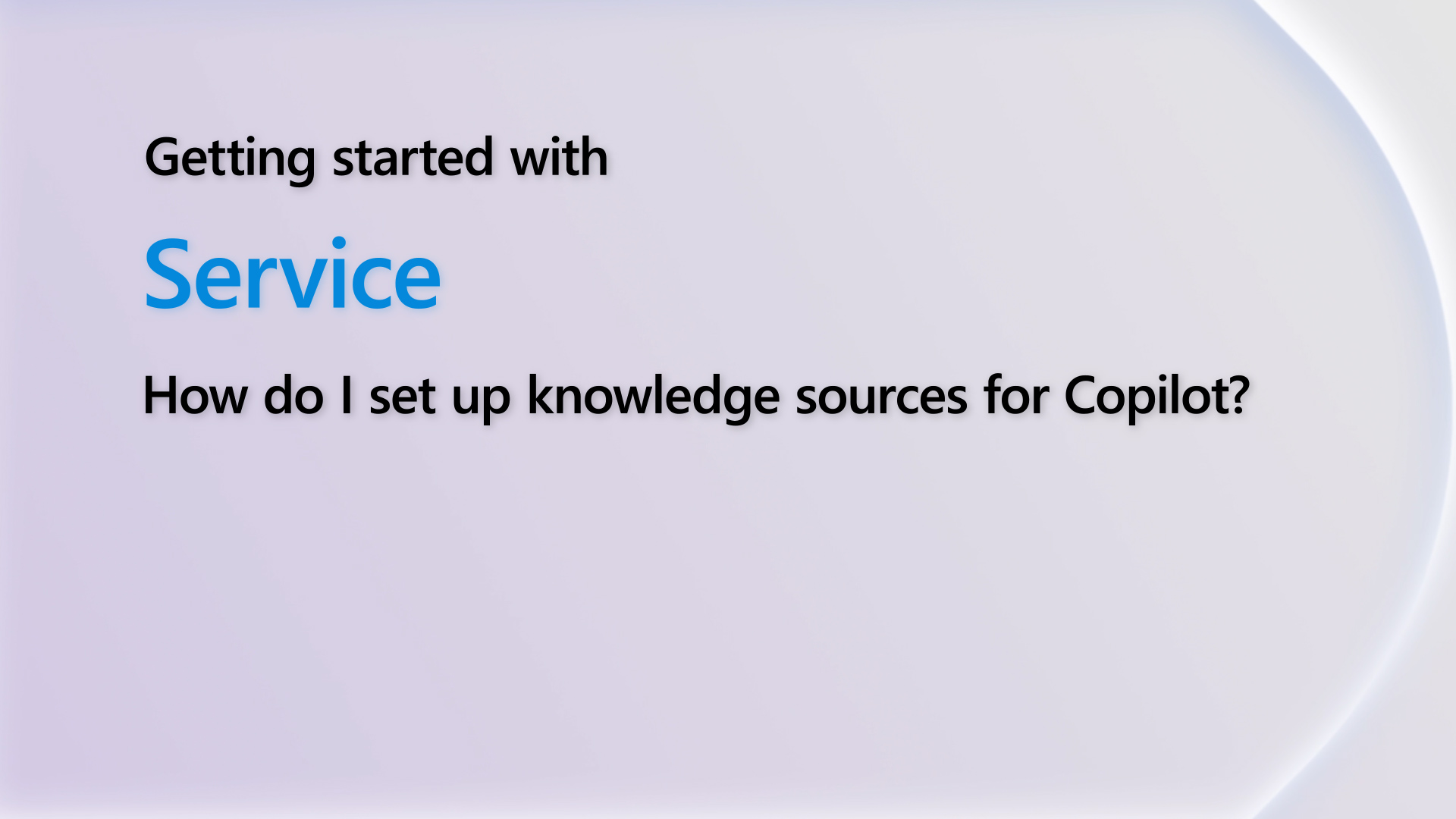Hello.
I am following the steps in https://learn.microsoft.com/en-us/dynamics365/business-central/dev-itpro/upgrade/upgrade-unmodified-application-v14-v23 to upgrade from BC14 to BC V23. The problem is in step 10 when I try syncronizing the tenant with a custom extension, it extends multiples tables, using Sync-NavApp cmdlet. I get the following error:
It says me that 'there is an object with same name into database'. It's true because i'm keeping the same appid that i used it in v14 tenant. If i use another appid for this extension I don't get any error but all data of table extensions is not migrated correctly.
Any suggestions or help would be greatly appreciated!
Categories:



 Report
Report All responses (
All responses ( Answers (
Answers (