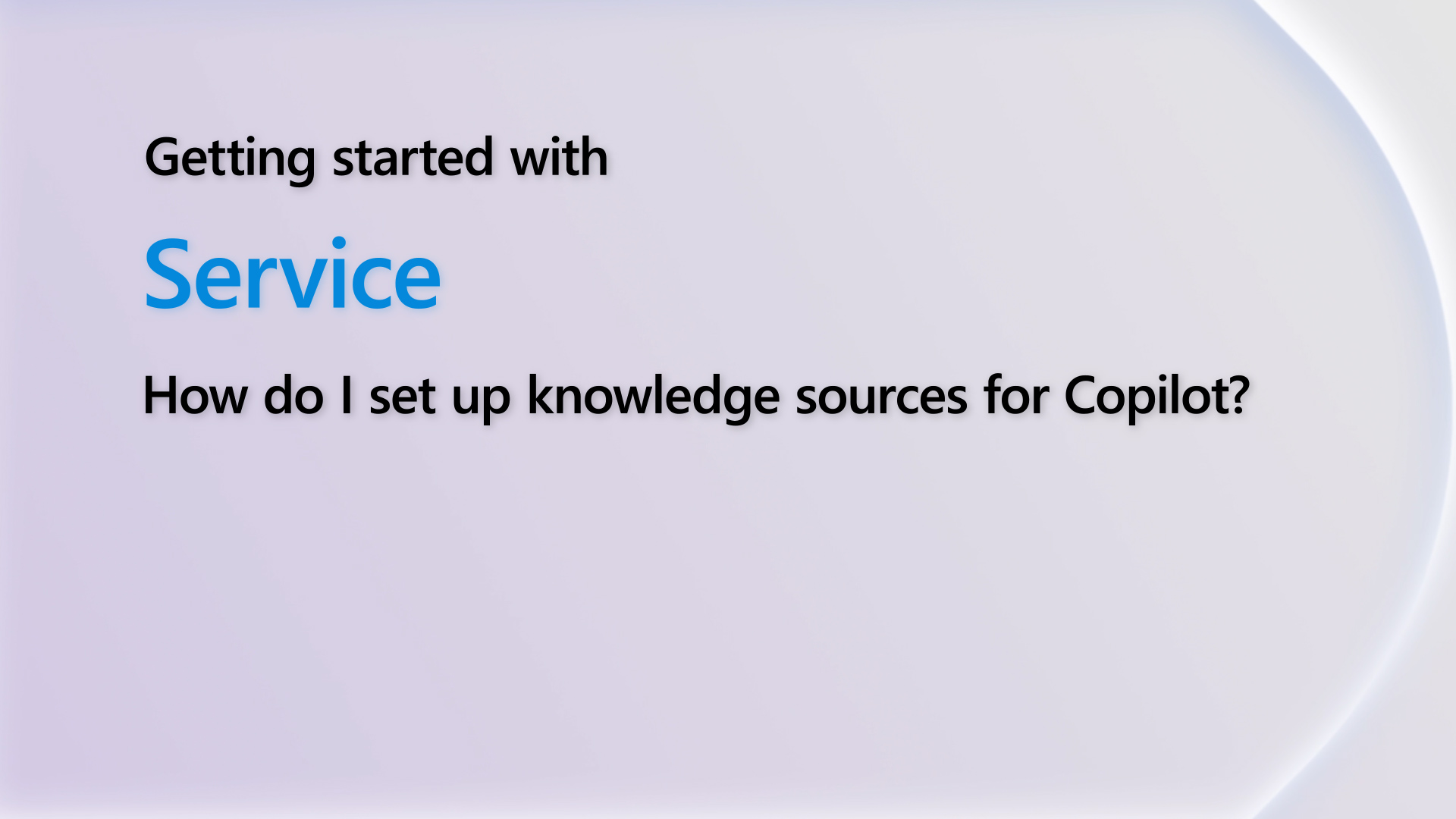Hi'
Does anyone know how to add http request header content to a web page in Power Apps Portal?
Specifically I'd like to add the Content-Disposition tag to the header as I have a client who requests a dynamically (Liquid/FetchXML) generated CSV-file to be made available for the portal end-users.
The page and Liquid/FetchXML are easy to produce, and i'm able to set the Content-Type to text/csv in the webtemplate for the page. But I can't seen to find anywhere I can add the Content-Disposition to give the file a user friendly file name when downloaded.
Any ideas?
Regards Jan



 Report
Report All responses (
All responses ( Answers (
Answers (