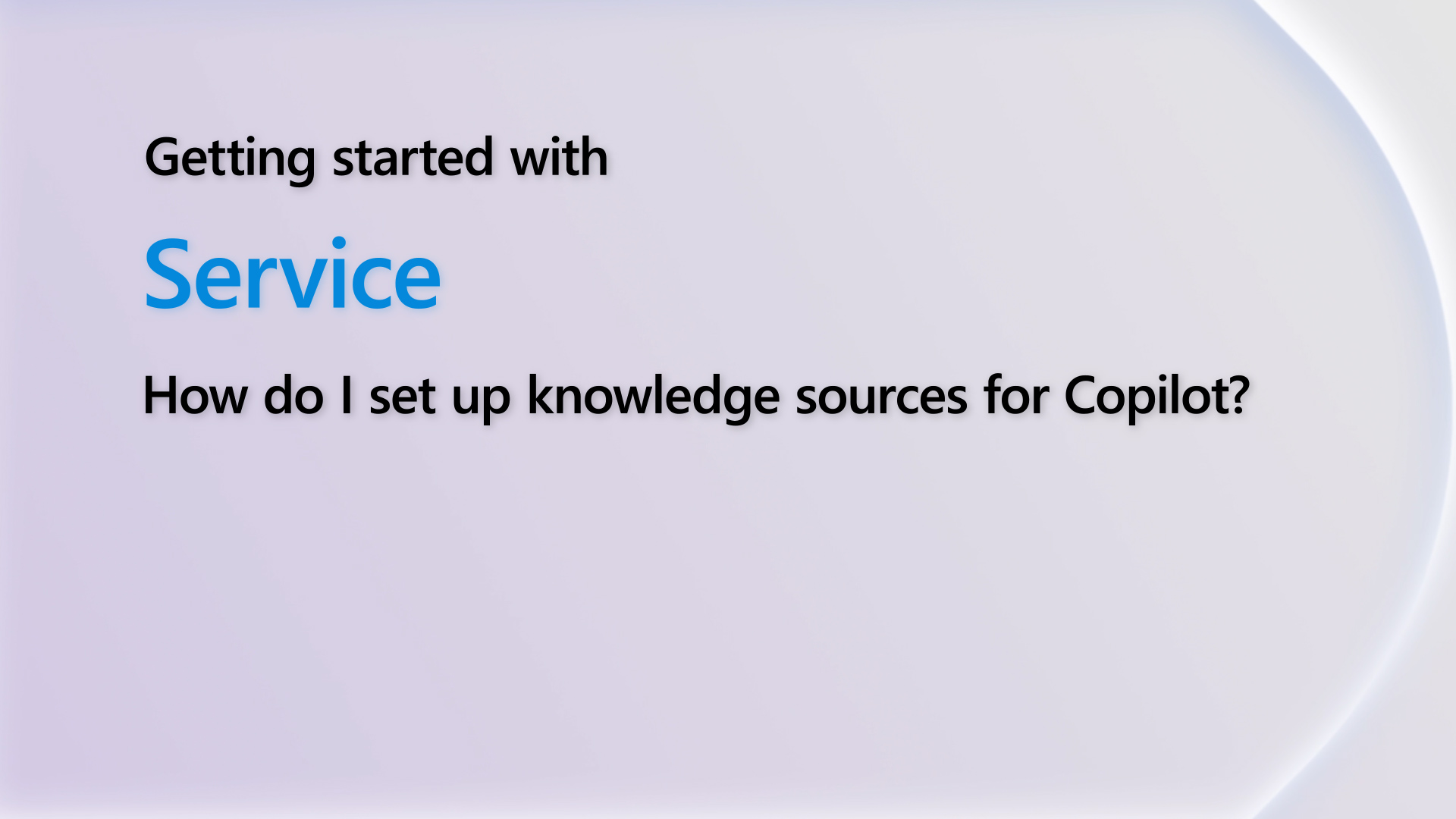Hello,
We are using eConnect through .Net. When we update the existing order, we are able to update all other fields of order, but taxes.
Seems sending correct insert update flag. Sometimes call succeeds but I don't see tax updated.
If we remove the update flag we get.
"eConnect Failure. Please see administrator. Description: Sql procedure error codes returned: \n\rError Number = 795 Stored Procedure= taSopLineIvcTaxInsert Error Description = Tax detail already exists\r\nNode Identifier Parameters: taSopLineIvcTaxInsert\r\nSOPNUMBE =
Any help in this area is much appriciated.
Thanks!
Timir Panchal



 Report
Report All responses (
All responses ( Answers (
Answers (