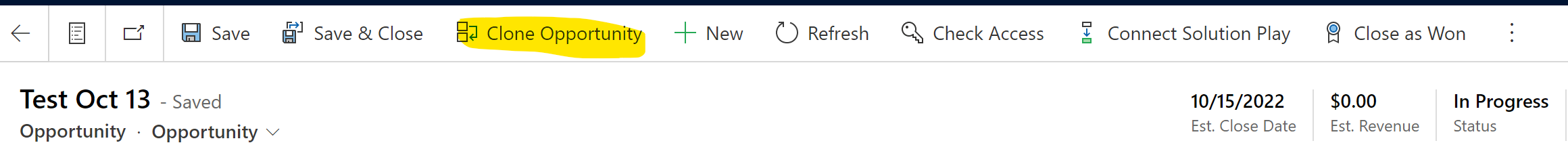
After clicking the Clone Opportunity button, it will trigger a Cloud Flow in dynamics to create a clone of the opportunity.
Right now the CRM will stay on this current opportunity's page with no automatic redirection. I would like to know if anyone has a solution to how to make it so that it will automatically navigate to the newly cloned opportunity's page instead.



