Dear members,
I would like to know how to download two merge and download it as a single pdf. Consider a scenario, where I have two attachment in a sales order. I would like to get the two documents(PDF Format ) attached in a single document(PDF).
Please suggest me an appropriate way to merge both the attachments and download it as a single file.
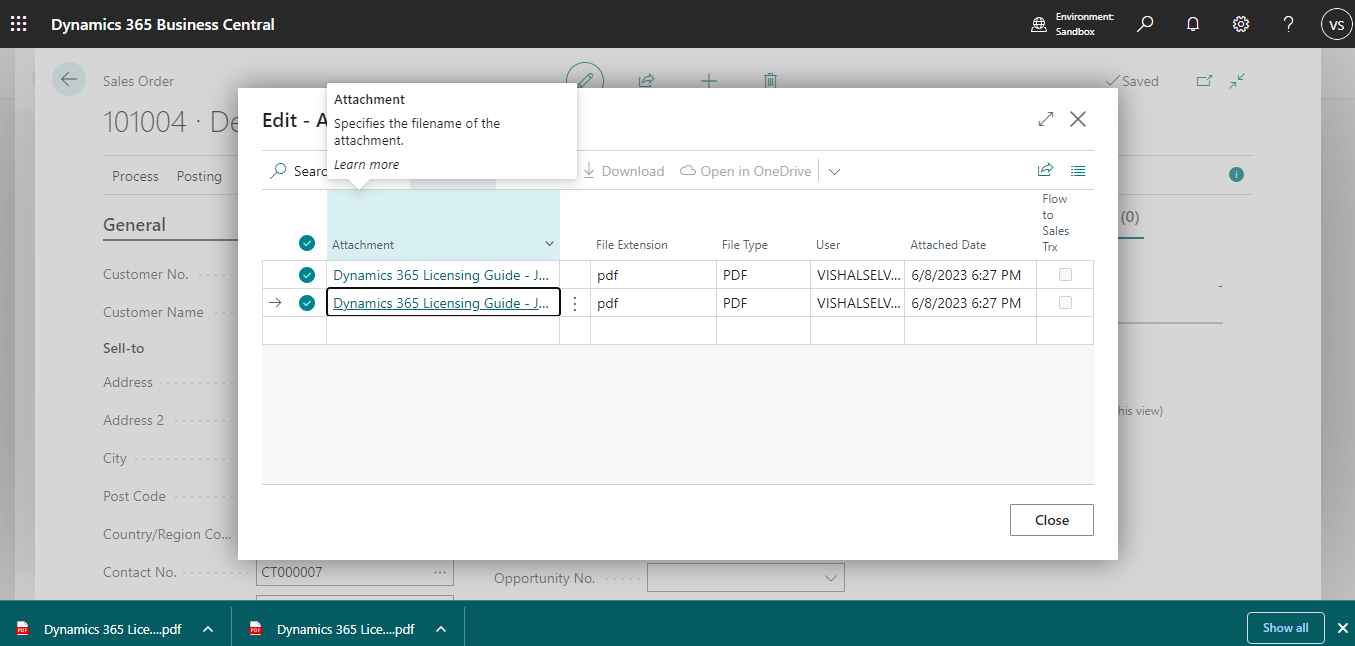
Thanks and Regards,
Vishal S



