Hello
I have an issue with setup in asset management, specifically maintenance plans.
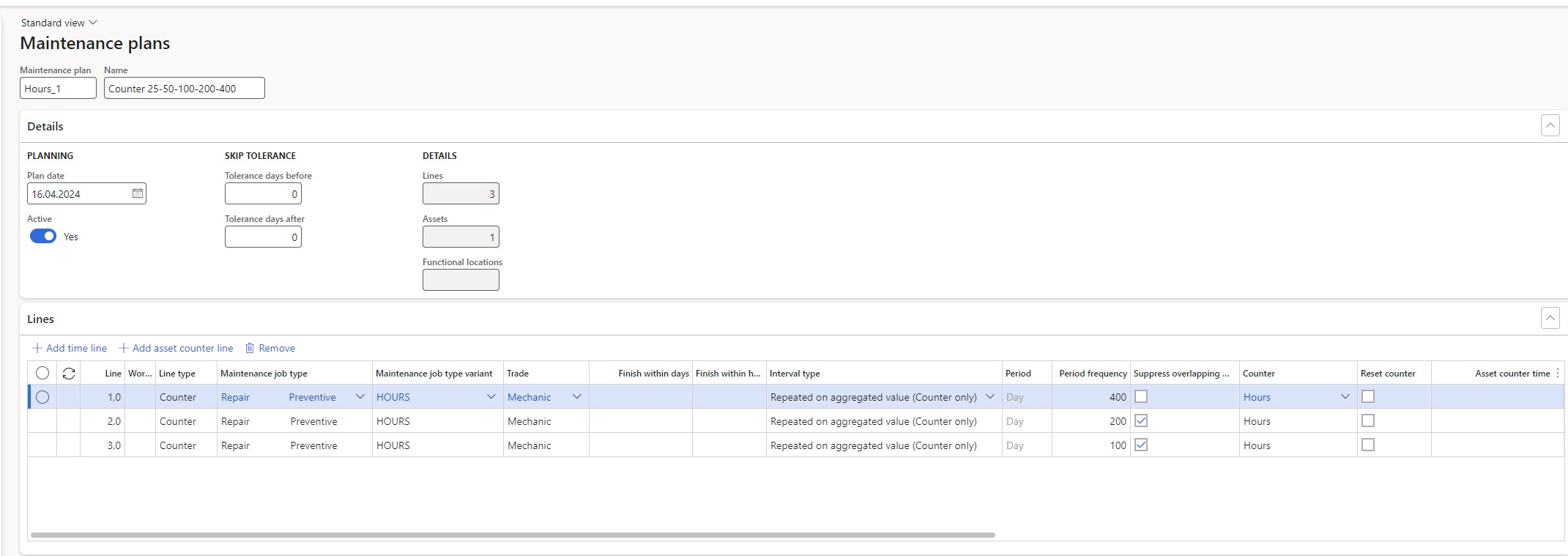
When i update counter with 100h and run the plan, maintenance request is created.
But if i update the counter with another 100h and re run the plan, another request is getting created and now i have two requests but there should only be one ( the newest one created for 200h ),
according to the setup it should suppress the previous one. ( testing was done with Tolerance days Set up but i did not received desired outcome ).
Also i have tried this scenario: Registered counter for 400 hours, rerun the plan and 3 maintenance schedule lines were created instead of one. According to the MS Documentation, there should be one line created.
I have also tested it with setup of Tolerance days /Before/ and /After/ but i have received same outcome.
Thanks in advance to everyone insights provided.



