Hi Community,
I’m facing an issue while importing facility data into Microsoft Sustainability Manager using Power Query. My dataset includes a Name column and an OriginCorrelationID column. According to Microsoft’s documentation for reference data:
If a record’s Name already exists, the record is considered a duplicate unless you specify an OriginCorrelationID.
In my dataset, all OriginCorrelationID values are unique, and a few records share the same Name values. Based on the documentation, I expected these records to be imported successfully since their OriginCorrelationID values are distinct.
However, during the import process, these records are flagged as duplicates and skipped without any error or warning.
I suspect the issue arises because the Name column is the primary name field in the Facility entity, and OriginCorrelationID is not being used to differentiate records during import. This behavior doesn’t seem to align with the documentation..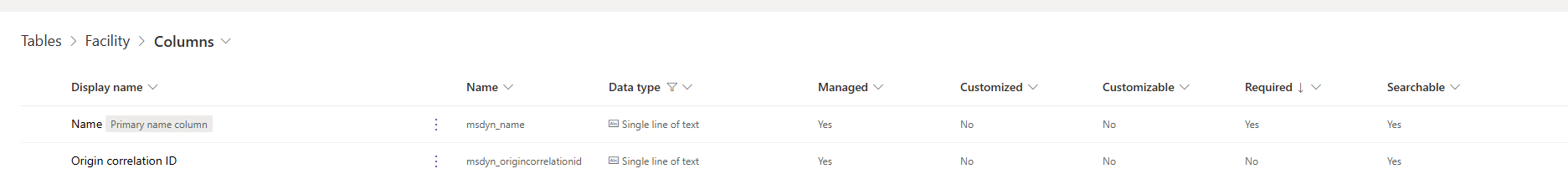
I’ve attached a sample dataset to illustrate the issue, showing unique correlation IDs with identical names.
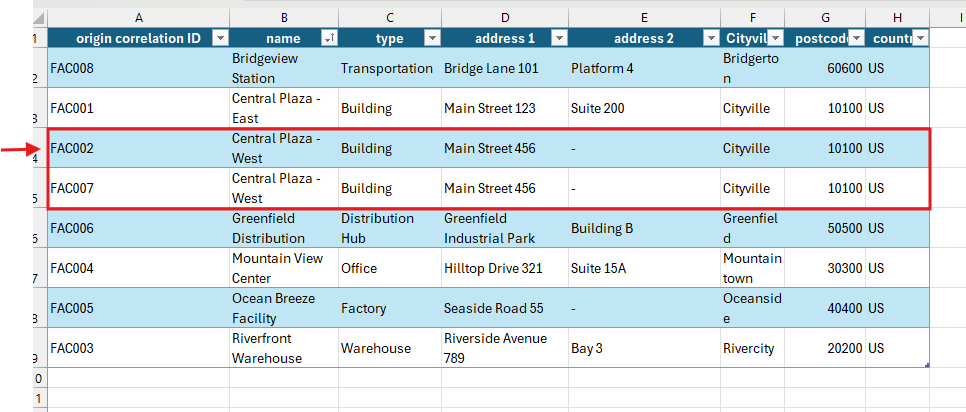
Has anyone encountered a similar problem or have insights on how to resolve this?
Thanks in advance for your help!



