We are trying to add a "Read Only" sub grid in a section of our Item entity but we are facing the following issue:
"An error has occurred. Please return to the home page and try again."
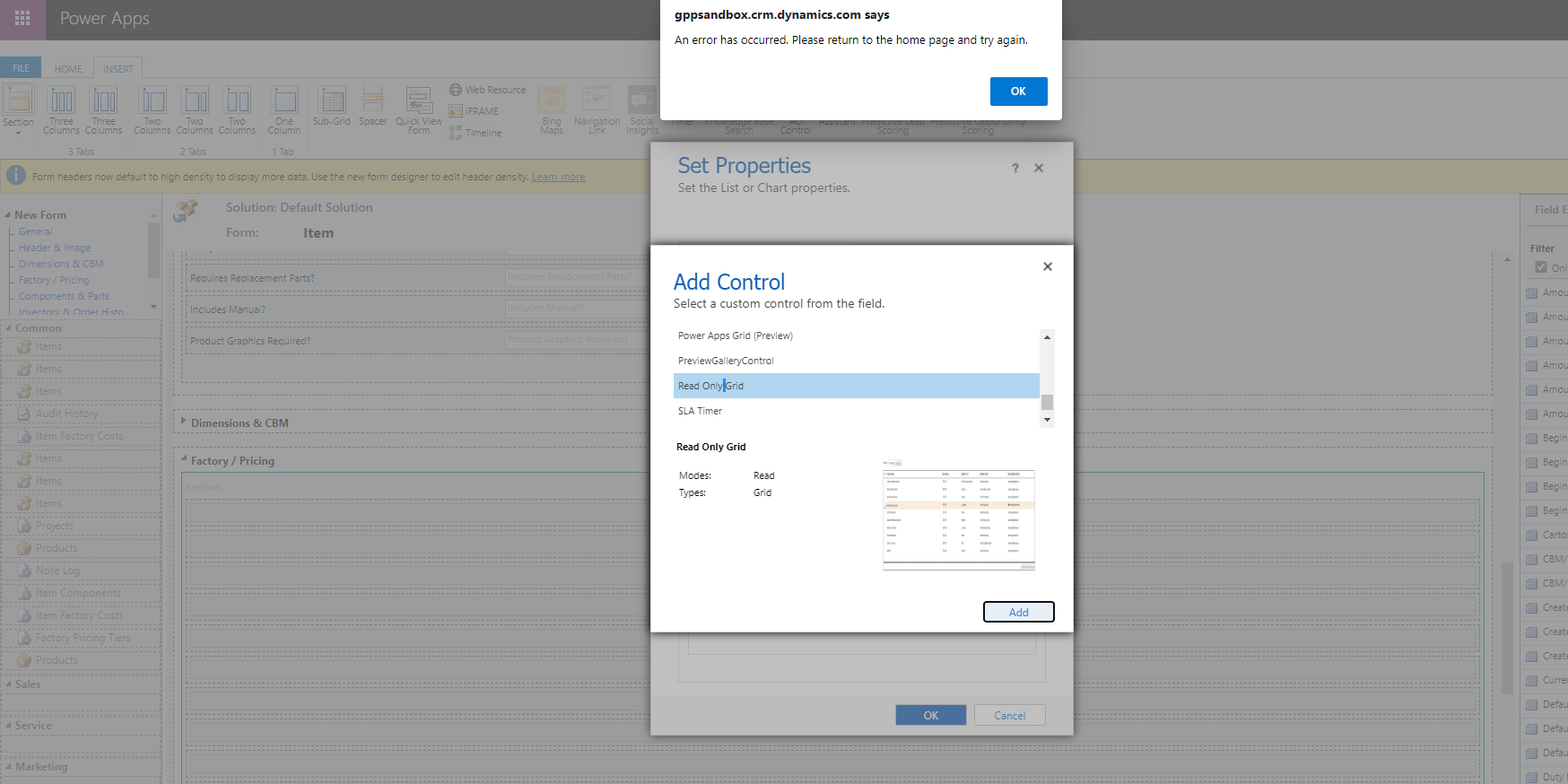
What could be the reason for the above issue we are facing ?
Please provide any solution for this and it would be very helpful if you could provide us the steps to fulfil our requirement.



