Hi,
I have a view that is used as sub grid on a form. But when displayed on the form the columns widths are not matching what has been set on the view.
As a consequence the Duration column is always far too wide so the other columns that should be wider do not show enough info.
It also causes a scroll bar to appear:
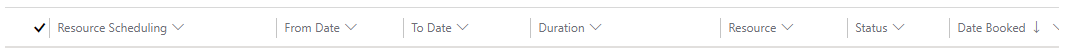
The view looks fine when displayed as a normal view and within Advanced Find:
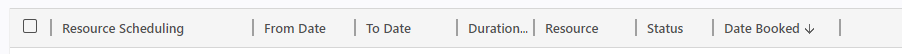
The view has 7 columns with the following widths set:
Resource Scheduling: 200px
From Date: 100px
To Date: 100px
Duration: 75px
Resource: 100px
Status: 75px
Date Booked: 125px
Any ideas on how to solve this?
Edit: I don't know if this has any bearing on my problem but the "Duration" column is Whole Number data field on the "Resource Requirement" table with a Format=Duration
Edit 2: I have also noticed that users can resize (by dragging mouse) all the columns on the forms sub grid but NOT the "Duration" column.



