Hi Community Folks,
I have a flow that creates team when opportunity is qualified.
And adding interested parties to a team and creates proper channel.
After the flow run, my responsibility is to get into opportunity and /share/ it in teams adding to a channel using Collaborate button.
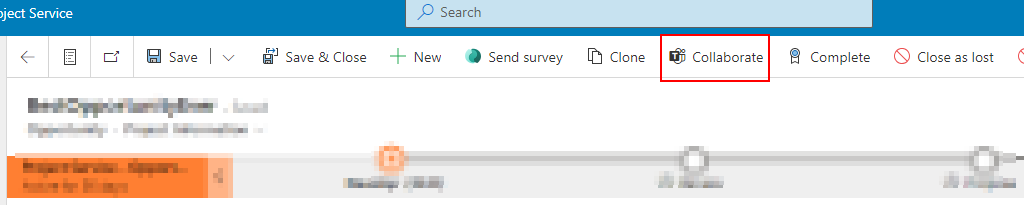

I'm wondering, if there is a way to automate it in the way, that in flow after creation Team and Channel, Flow would link opportunity to Chanel?
I was looking for Bound and Unbound action that could do it, but unfortunately without success.
Would you be able to assist?
Thank you in advance!
Hi Community Folks,
I have a flow that creates team when opportunity is qualified.
And adding interested parties to a team and creates proper channel.
After the flow run, my responsibility is to get into opportunity and /share/ it in teams adding to a channel using Collaborate button.
I'm wondering, if there is a way to automate it in the way, that in flow after creation Team and Channel, Flow would link opportunity to Chanel?
I was looking for Bound and Unbound action that could do it, but unfortunately without success.
Would you be able to assist?
Thank you in advance!



 Report
Report All responses (
All responses ( Answers (
Answers (

