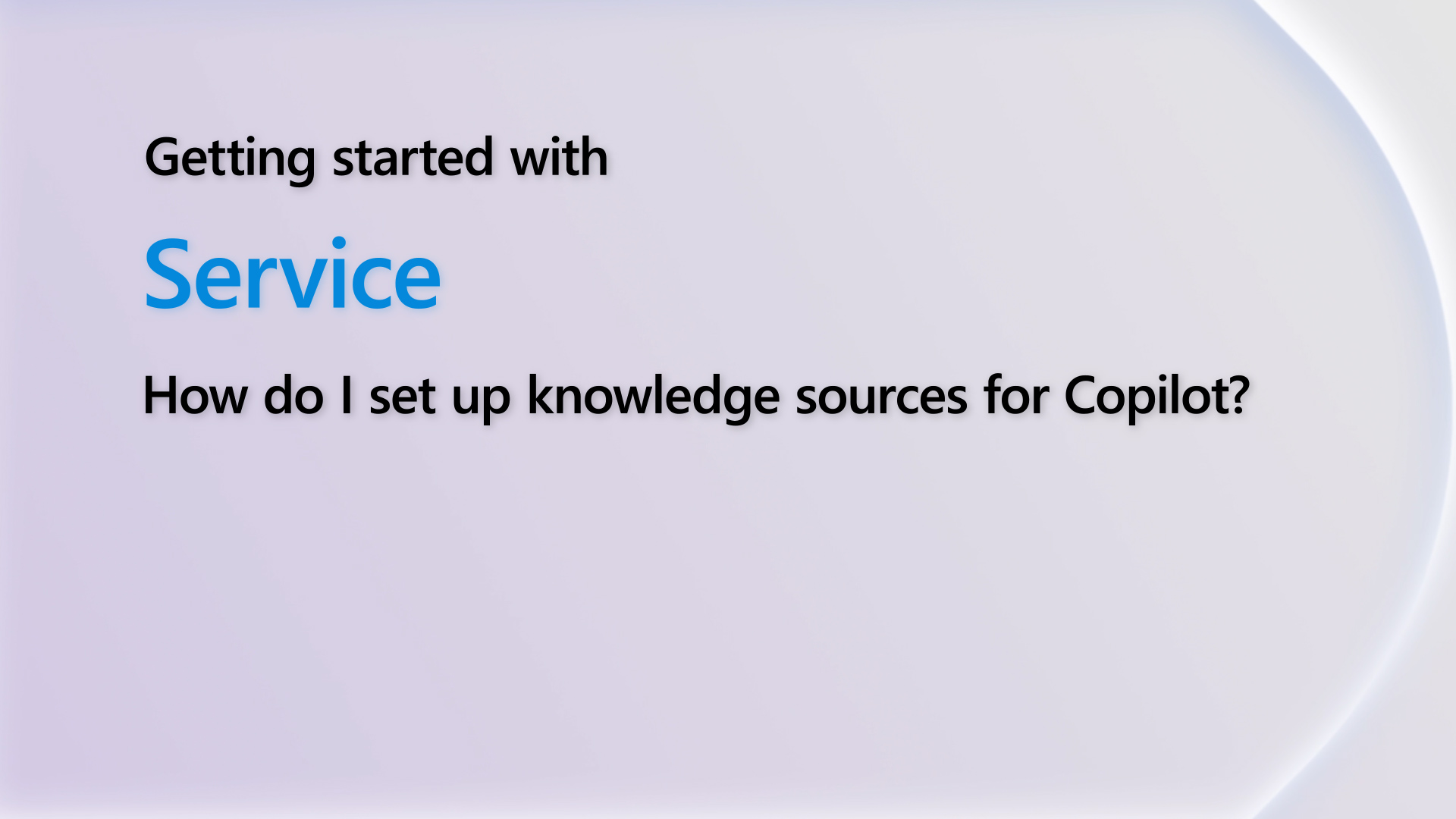Both in old and new look in any browser the TASK LIST in work orders is only showing 10 tasks
If the Tasks are more then 10 then one is lost... unless you do filtering A-Z or something
They do all appear in the mobile app with no issue

If the Tasks are more then 10 then one is lost... unless you do filtering A-Z or something
They do all appear in the mobile app with no issue
Categories:



 Report
Report All responses (
All responses ( Answers (
Answers (