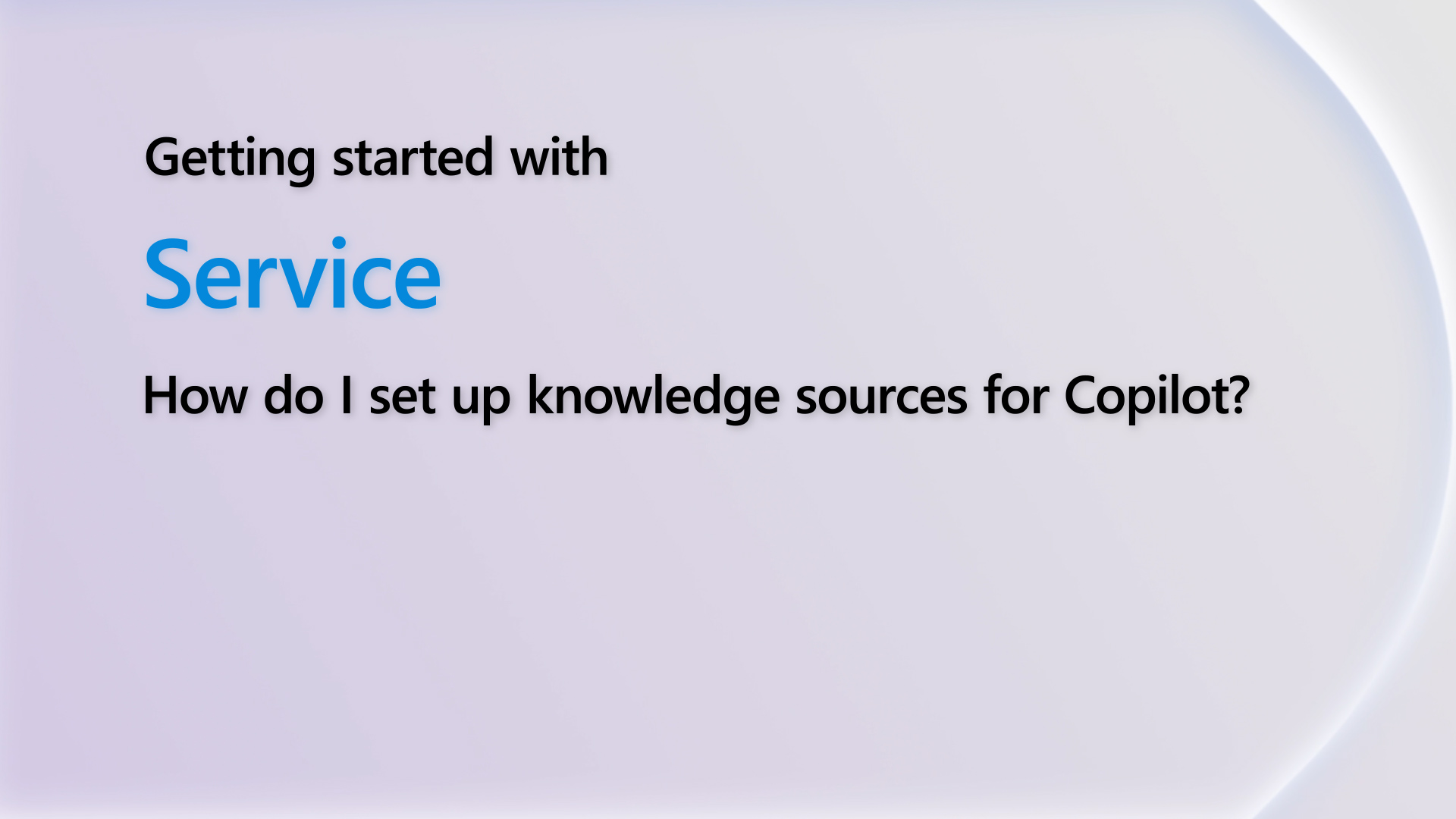Hi all,
What is the recommended way to create a Project Change Order (PCO/PCR) in Project Operations Lite and associate it to the appropriate project and contract records? And how to bring the costing and pricing for that PCO in to the active project if/when it is approved by the client?
Thank you.



 Report
Report All responses (
All responses ( Answers (
Answers (