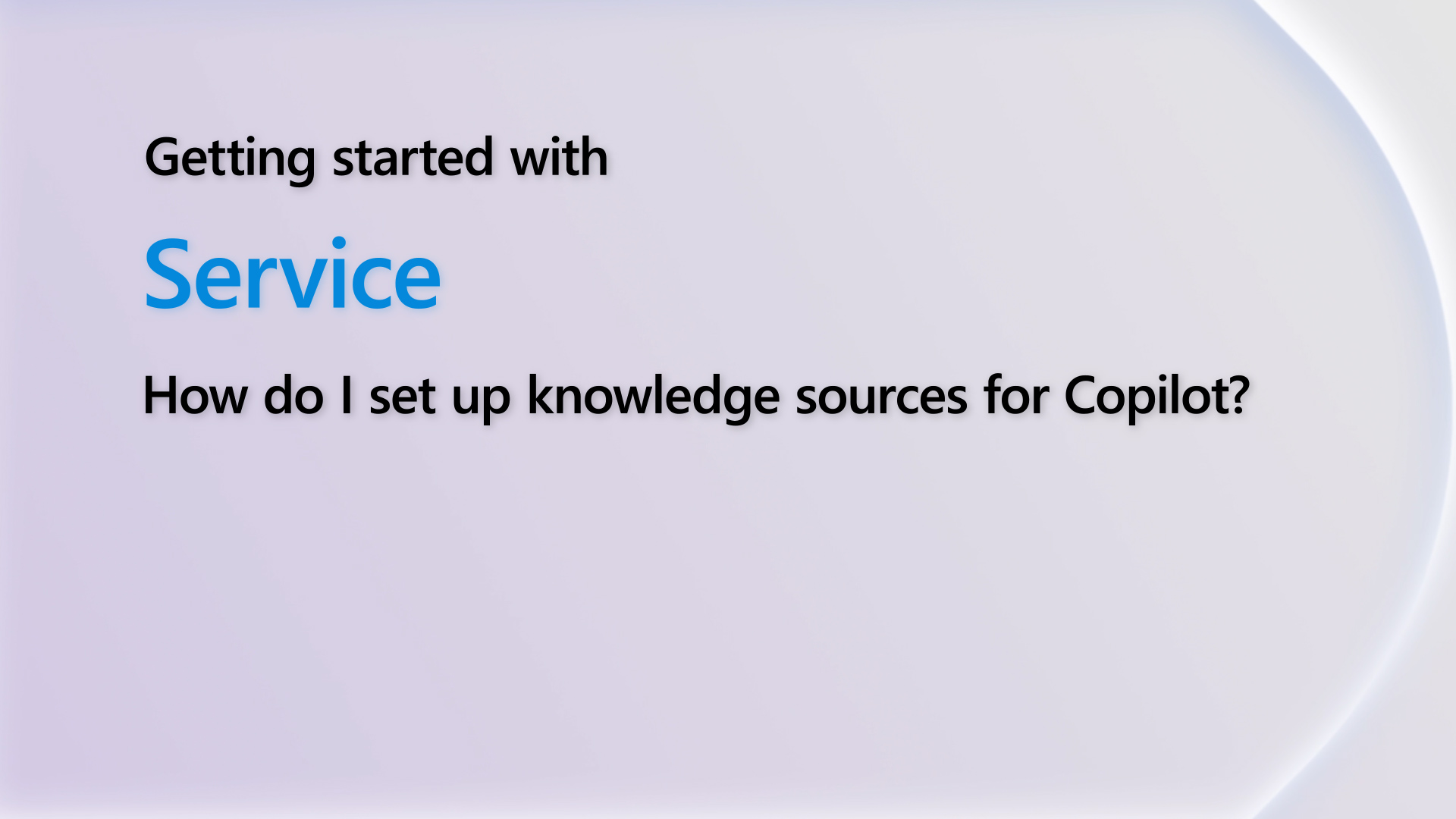Is there a way to track line items that have been cancelled, deleted, closed, or reduced in quantity from a sales order?
Our production department wants us to track "lost" sales as well as active backorders. A backorder report is easy and has been generated, but I can't see a way to track sales that are lost.
Let me clarify what I mean by "lost" sales: A lost sale is a line item that is removed , or reduced in quantity, from a sales order due to short expiration dates, or stock on-hand issues. A lot of our customers don't want to have active backorders, so in the aforementioned situations, they will elect to either remove the line item or reduce the quantity ordered for that line item. A line item removed, or quantities removed would be the "lost sale" that we are trying to track and report.
On a simlar note: is there a way to "backorder" a product due to short expiration dates? For example: if a customer would like a product, but does not want the lot that is currently in stock, is there a way to put that line item on hold until a new lot is available?
Any help would be appreciated.
Thanks.



 Report
Report All responses (
All responses ( Answers (
Answers (