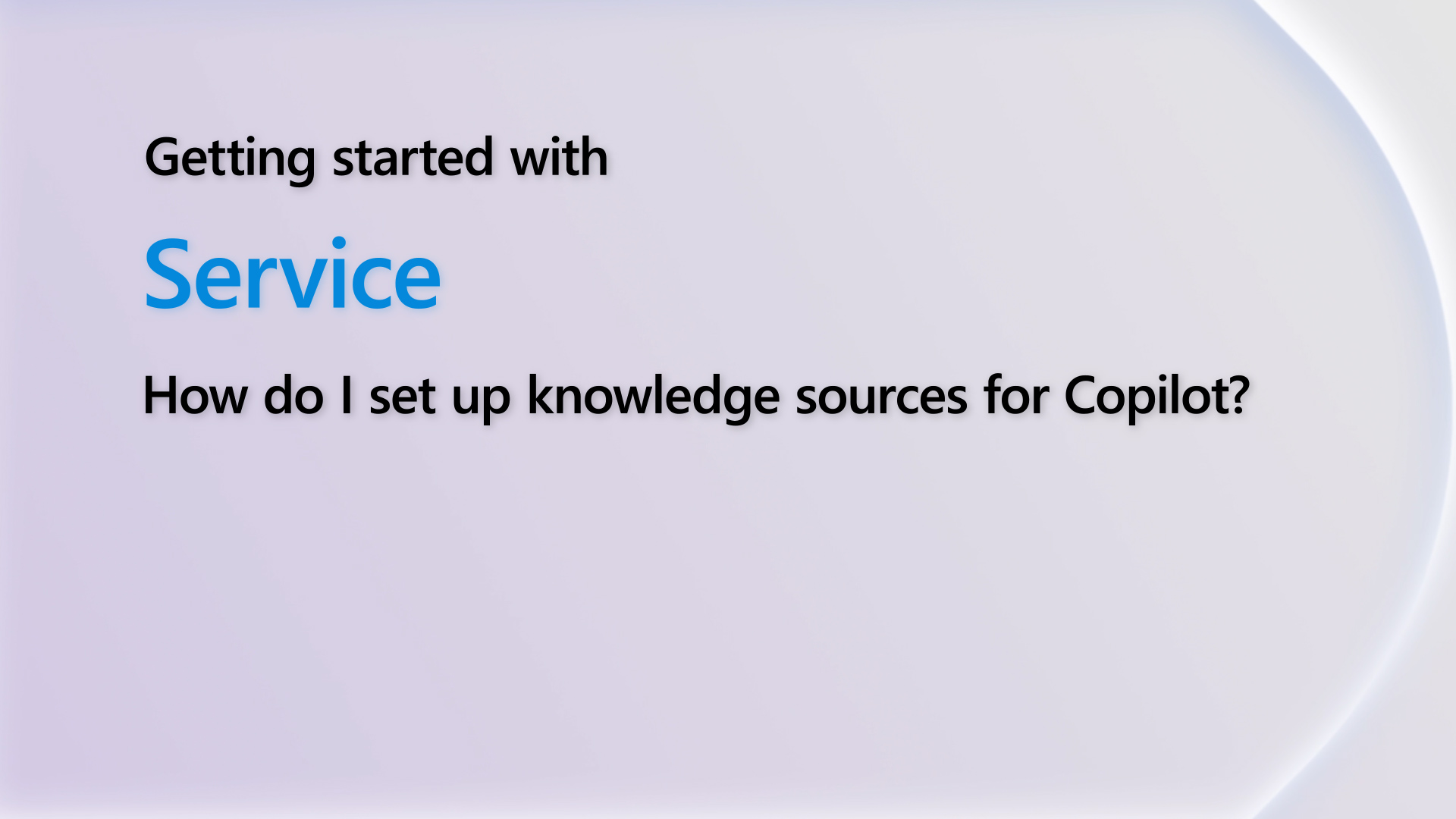-
Quick Campaign Problem: maximum number of 10 000 characters exceededHi,According to the official documentation.Quick Campaign (BulkOperation) entity reference (Dynamics 365 Customer Engagement) | Microsoft LearnThe maximum length of the Parameters field is 100,000 characters.It is recommended that you check that the body of the email is not too large, the body of the email will be counted in the character count.
Best Regards,
Dengliang Li
Helpful resources
Quick Links

Subscribe to
Stay up to date on forum activity by subscribing. You can also customize your in-app and email Notification settings across all subscriptions.
Leaderboard

a33ik
84,305
Super User

YUN ZHU
60,219
Super User

Vilmos Kintera
46,147



 Report
Report All responses (
All responses ( Answers (
Answers (