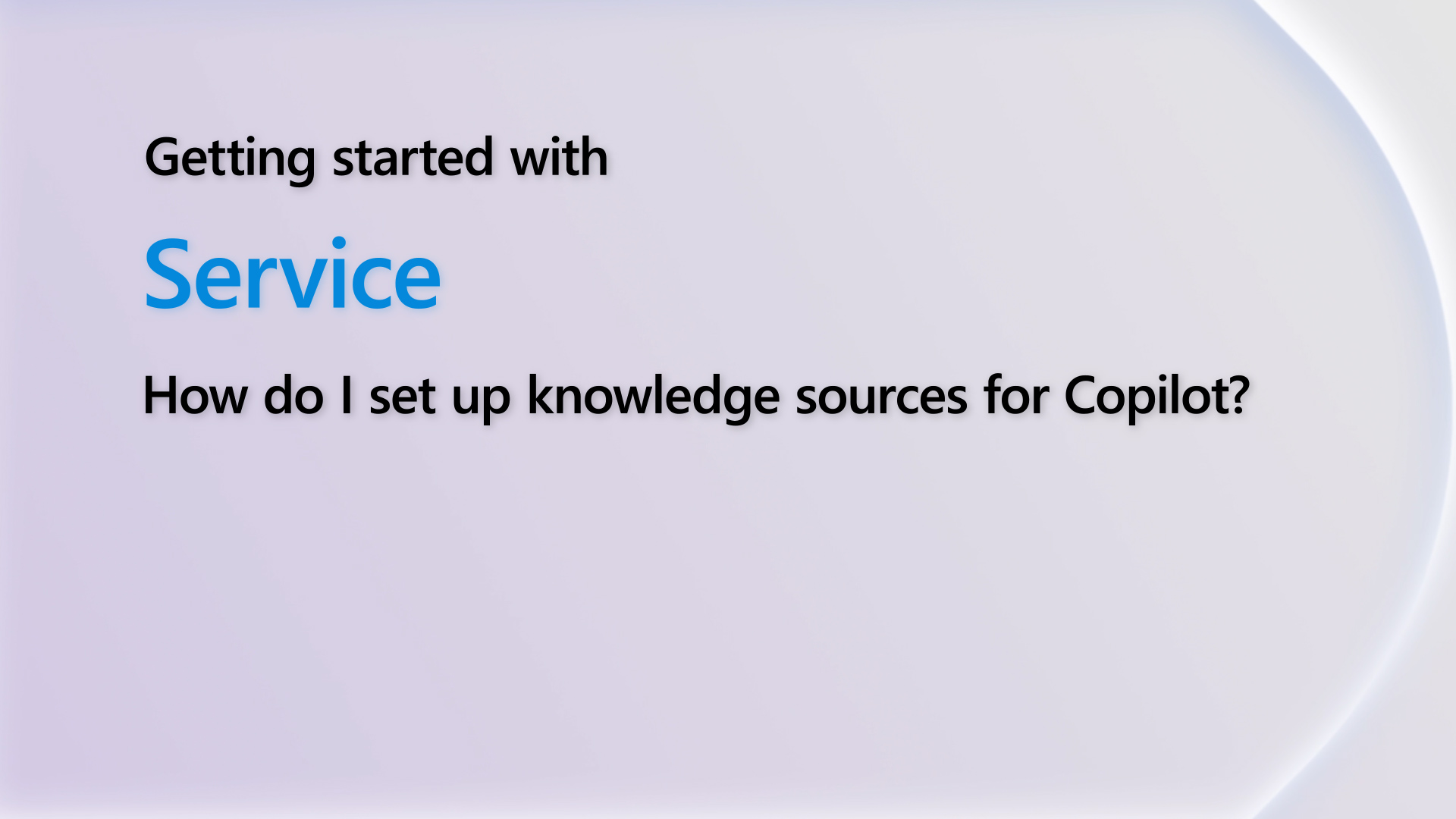I have an excel connected with Navision made long time ago for another person, what I need to do now is add to the same table 2 more columns related to the same info and table.
I have tried all the options in the menu, but is only adding independently column info, not actually related with the rows in the table, can someone help me to know how update the same table with extra data in another column ?
Thank you



 Report
Report All responses (
All responses ( Answers (
Answers (