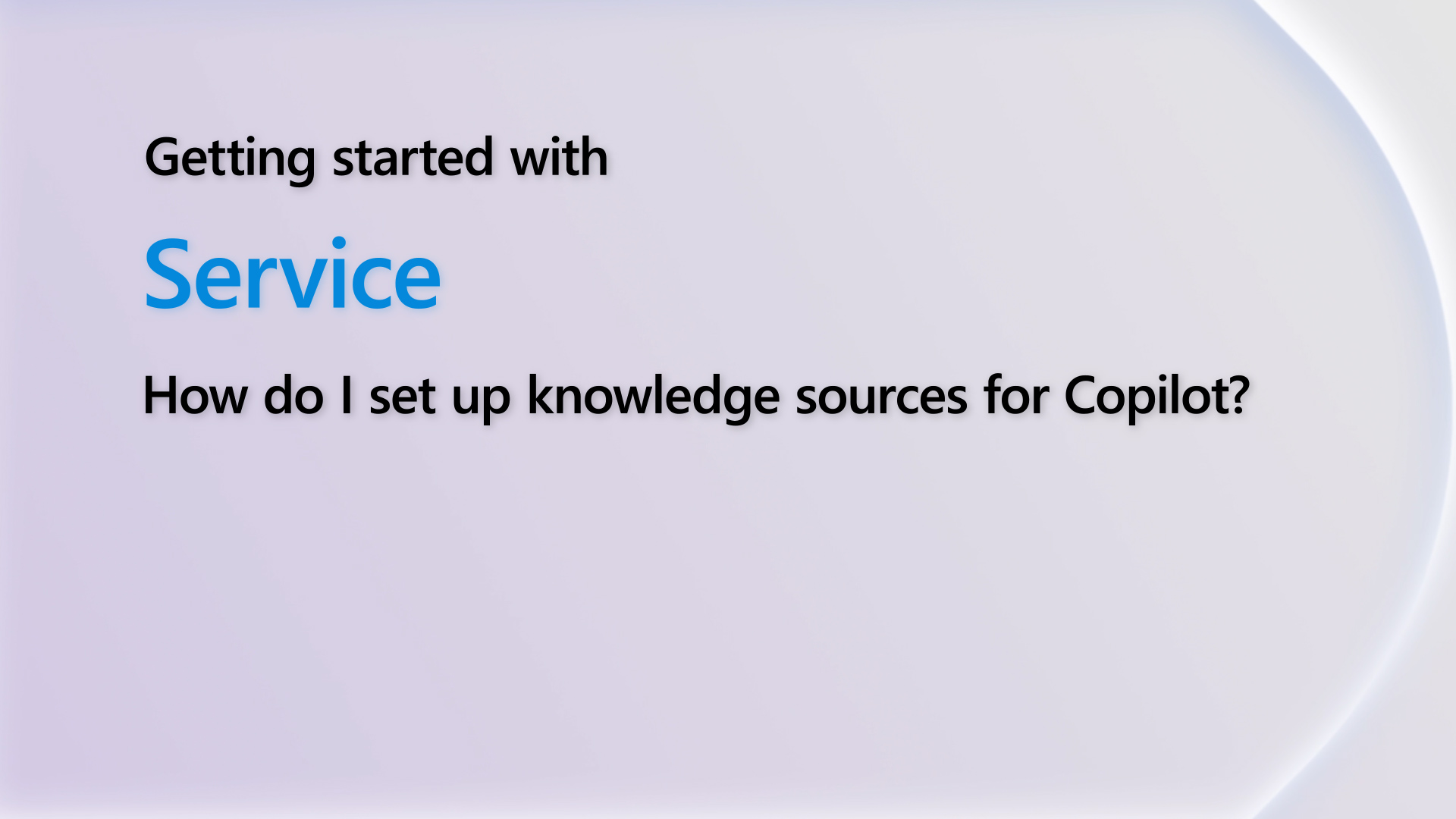hello all,
I have successfully been able to hide an out of the box command button using the xrmtoolbox and ribbon workbench but I wondered if this is possible to do using only javascript (web resource) attached to the onload event. can anyone share some tips or guidance?
thanks
Categories:



 Report
Report All responses (
All responses ( Answers (
Answers (