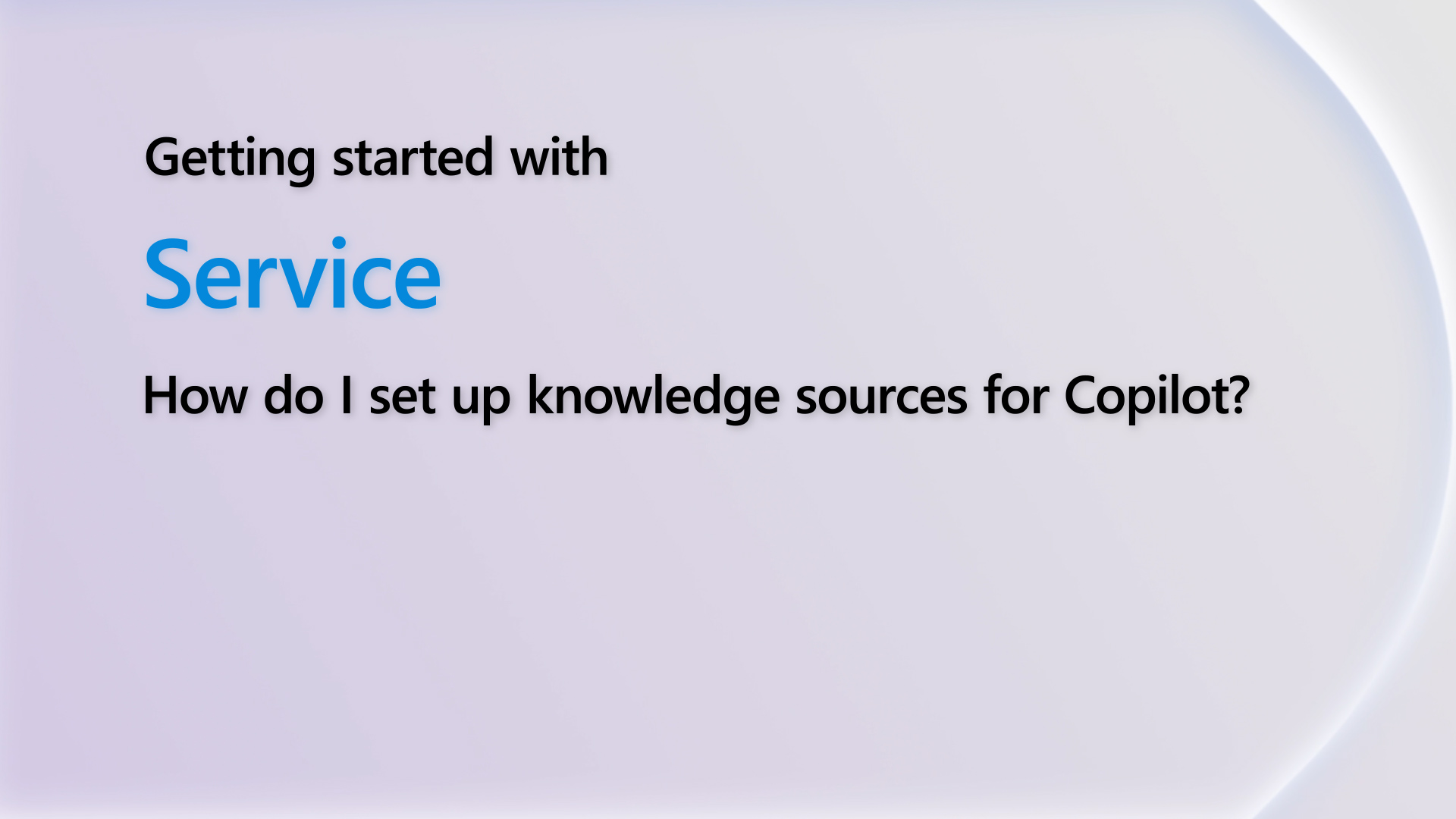Hi experts,
I am trying to create a form extension from an existing form.
This form is with /Custom/ design pattern, and has 2 groups (vertically arranged) already.
Then what I want to do is to add the 3rd group on the right side of the other 2 groups (shown as below), is that possible? Thanks in advance.
Categories:



 Report
Report All responses (
All responses ( Answers (
Answers (