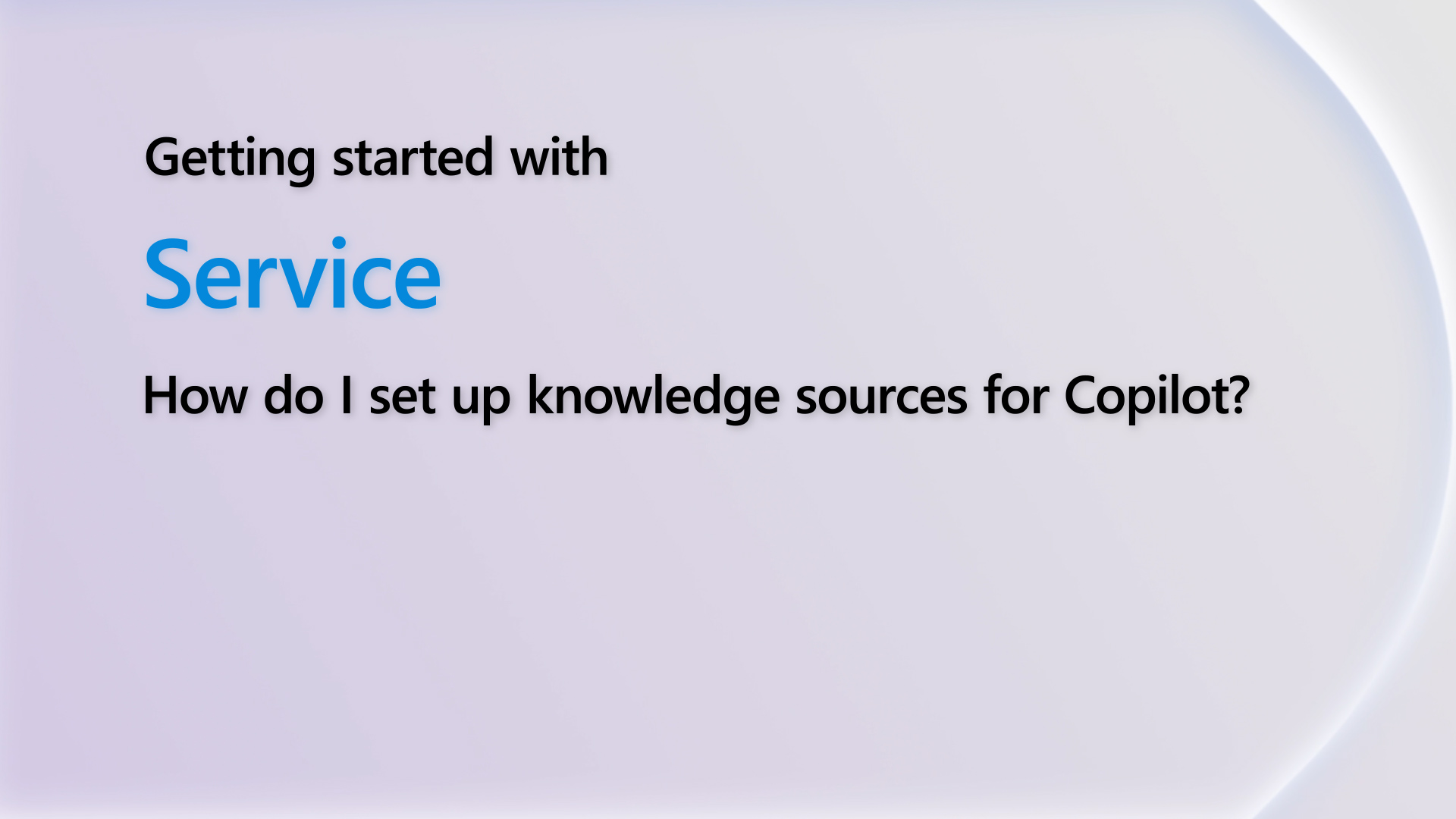Hello,
I have a requirement to run Planning Optimization on a development LCS environment.
Unfortunately, in the /Power Platform integration/ section, I do not have the option to install any add-ins.
Could someone please help me?
Unfortunately, in the /Power Platform integration/ section, I do not have the option to install any add-ins.
Could someone please help me?



 Report
Report All responses (
All responses ( Answers (
Answers (