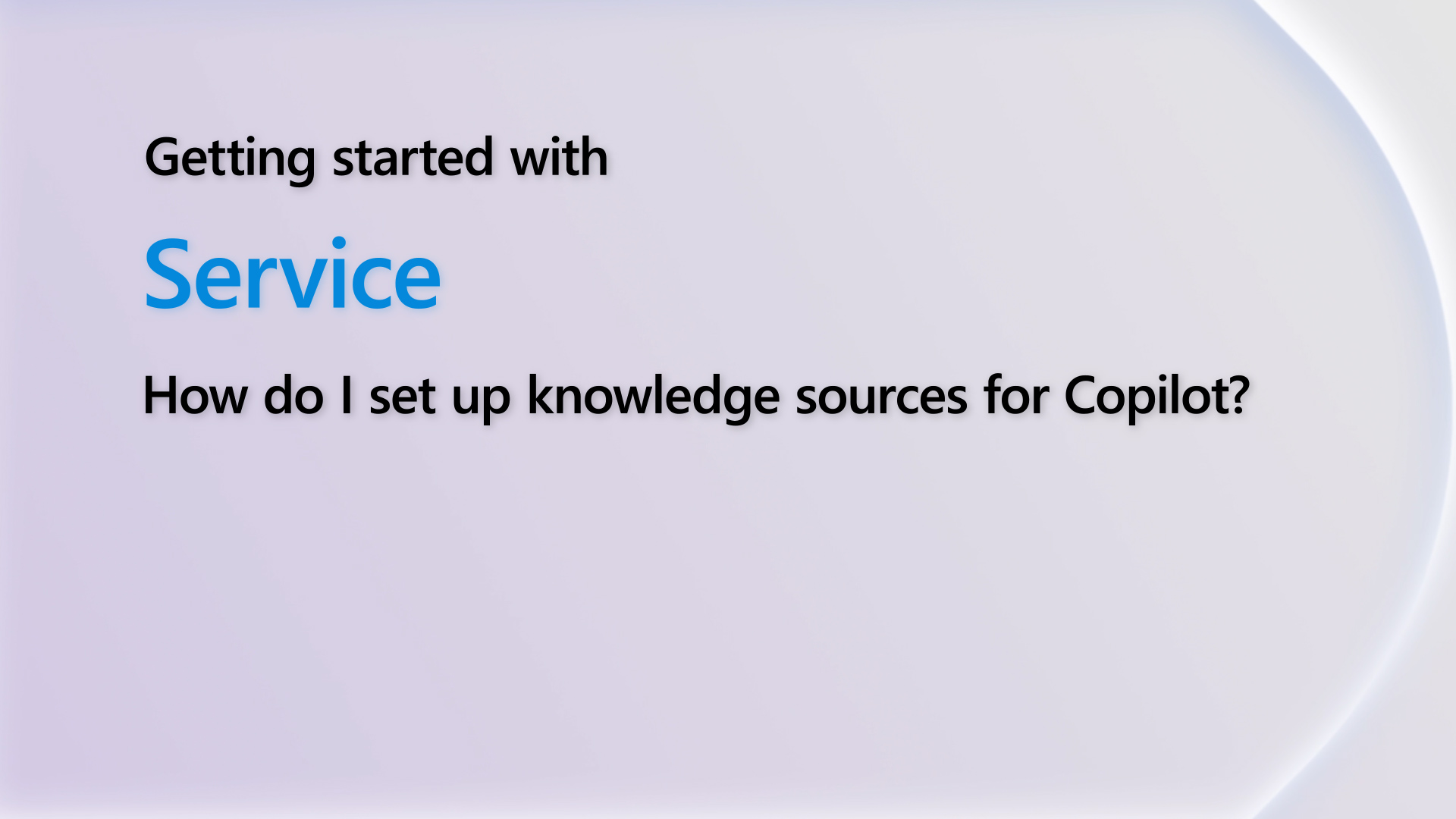Hello,
When setting up the project tasks and assigning these to a resource, I noticed that I cannot assign a resource to more than one role. For example, John Smith will be the Tech Lead and Developer on the project and will be assigned to more than one task that are based on the different roles.
However, when I try to assign the resource to more than one role within the project I get an error message.
Is there anyway to do this or even override the rule that prevents there being resource assigned to more than one role?
Look forward to getting a response on this.



 Report
Report All responses (
All responses ( Answers (
Answers (