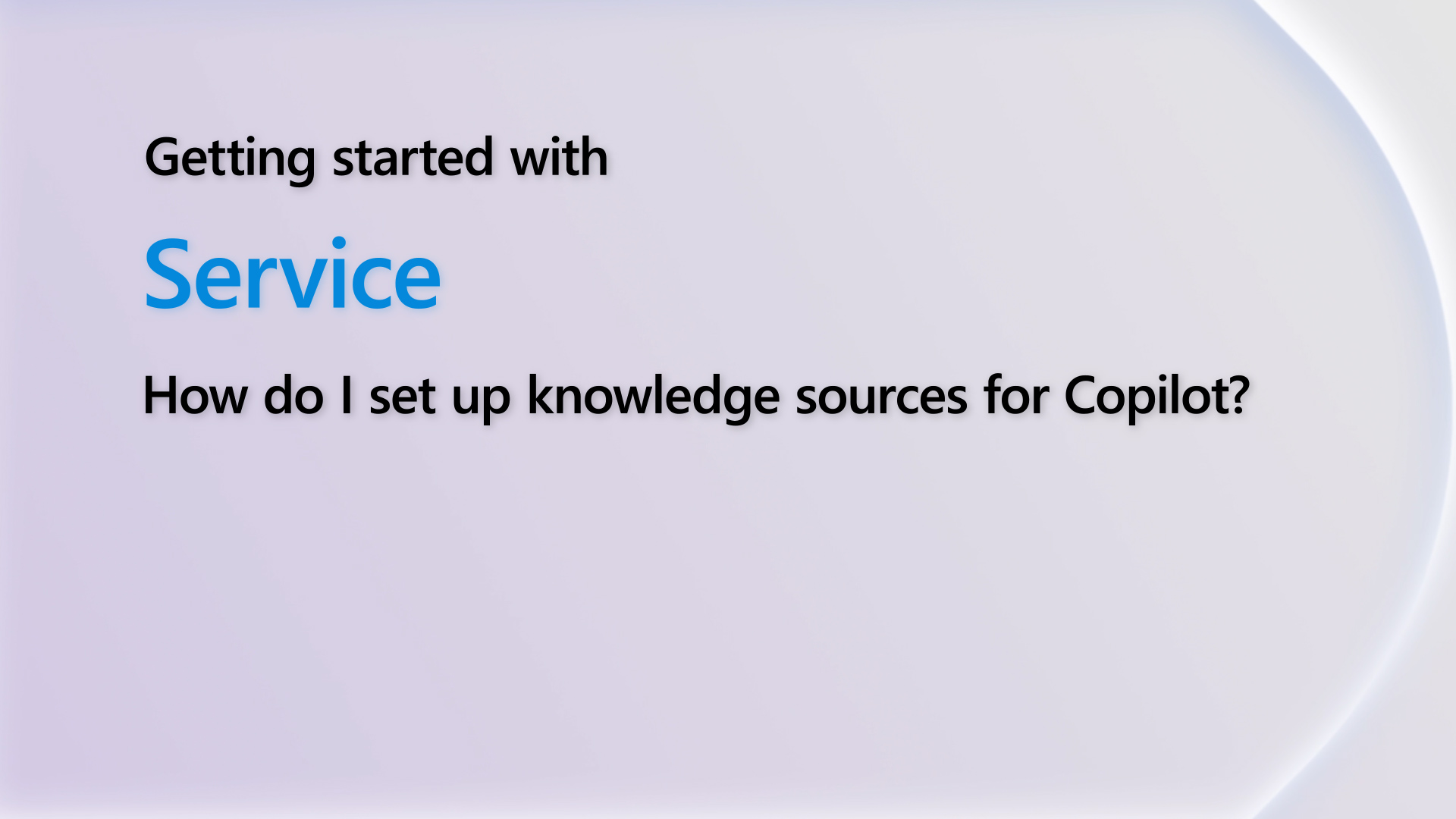Hello,
odd thing started since yesterday. When I click the + sign in the Timeline of a Case and chose Email, the configured email signature is not showing up.
If I go to Activities and create an email from there it shows.
Anyone having an idea if there is a setting somewhere or where to look?
Thank you
Categories:



 Report
Report All responses (
All responses ( Answers (
Answers (