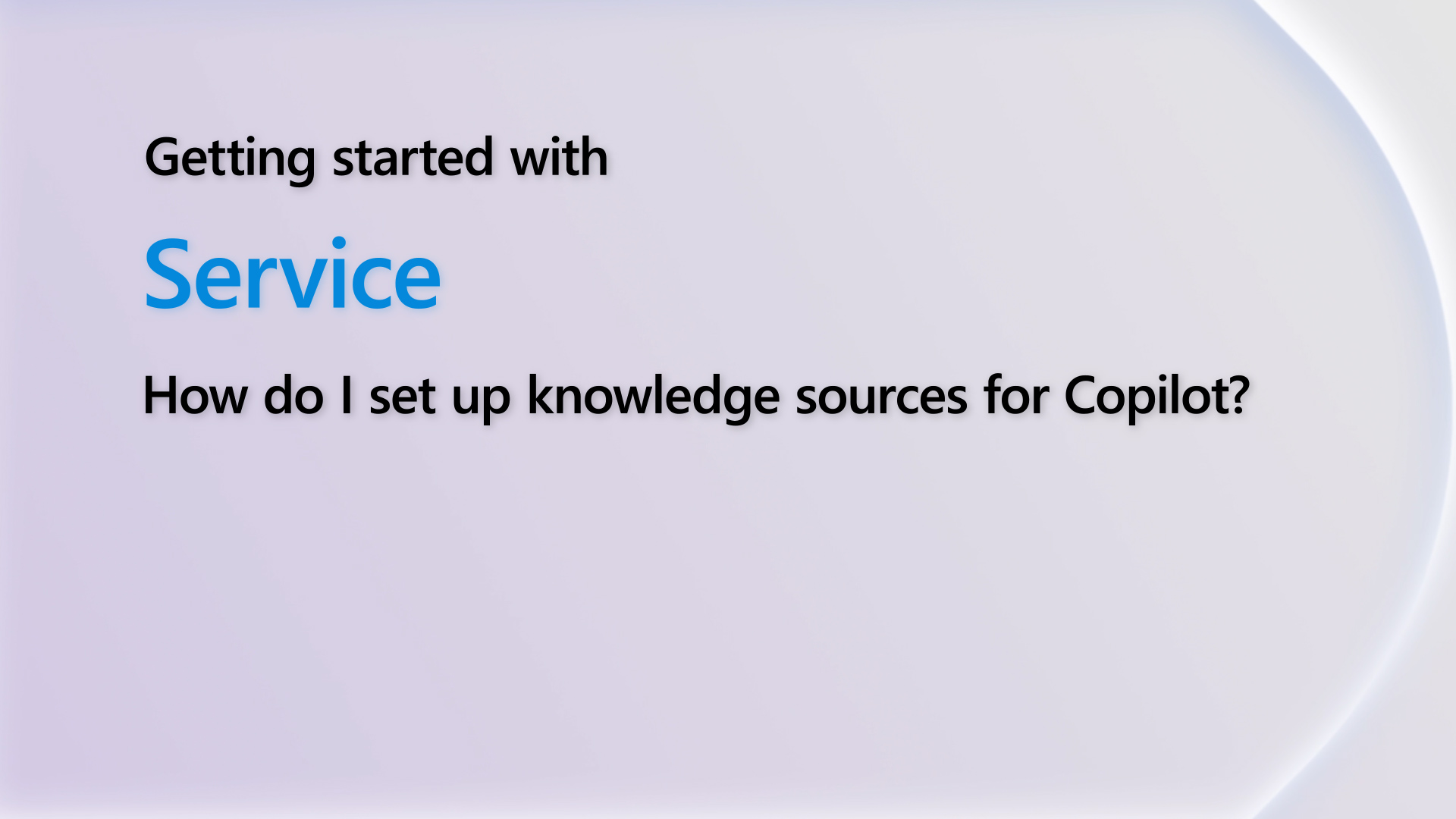Hi!
Does anyone know if it is possible to change the payment terms of the vendors in Dynamics 365 Project Operations Customer Engagement, without having D365 Finance?
I see the Option Set as managed and non customizable, so I can't change the payment terms, like on the invoice side.
Thanks in advance!



 Report
Report All responses (
All responses ( Answers (
Answers (