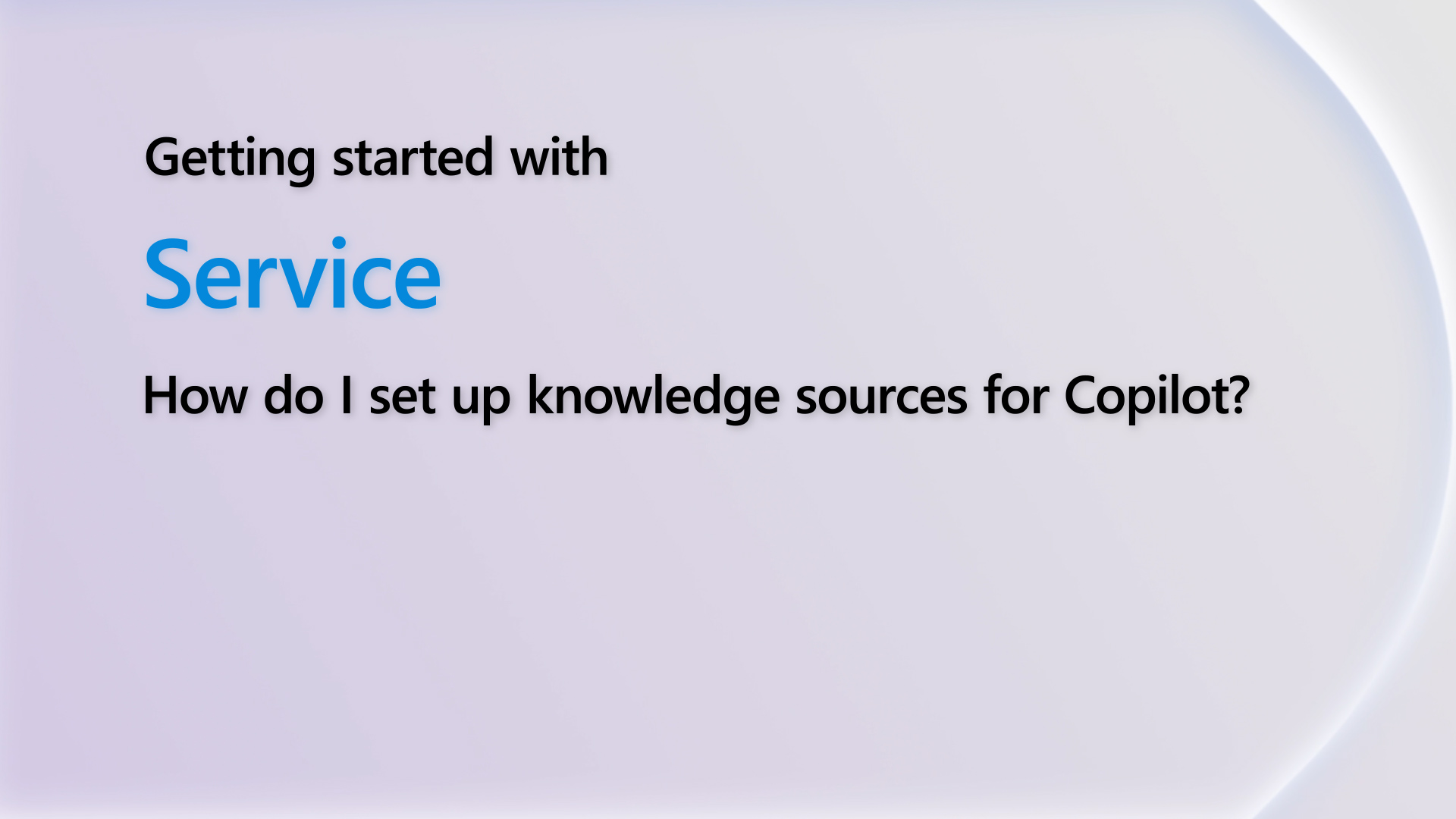Hello! Am I correct in understanding that if I want to track all movements of my product, I can see this in the Item Application Entry? For example, I purchased a product, then transported it to one warehouse, then to another, then sold it, then it was returned to me, and then sold again. Will all these movements be recorded in the Item Application Entry?
By reconstructing this entire chain, can one identify and find the initial supplier of the product? And are there separate tables that store information about product returns?



 Report
Report All responses (
All responses ( Answers (
Answers (