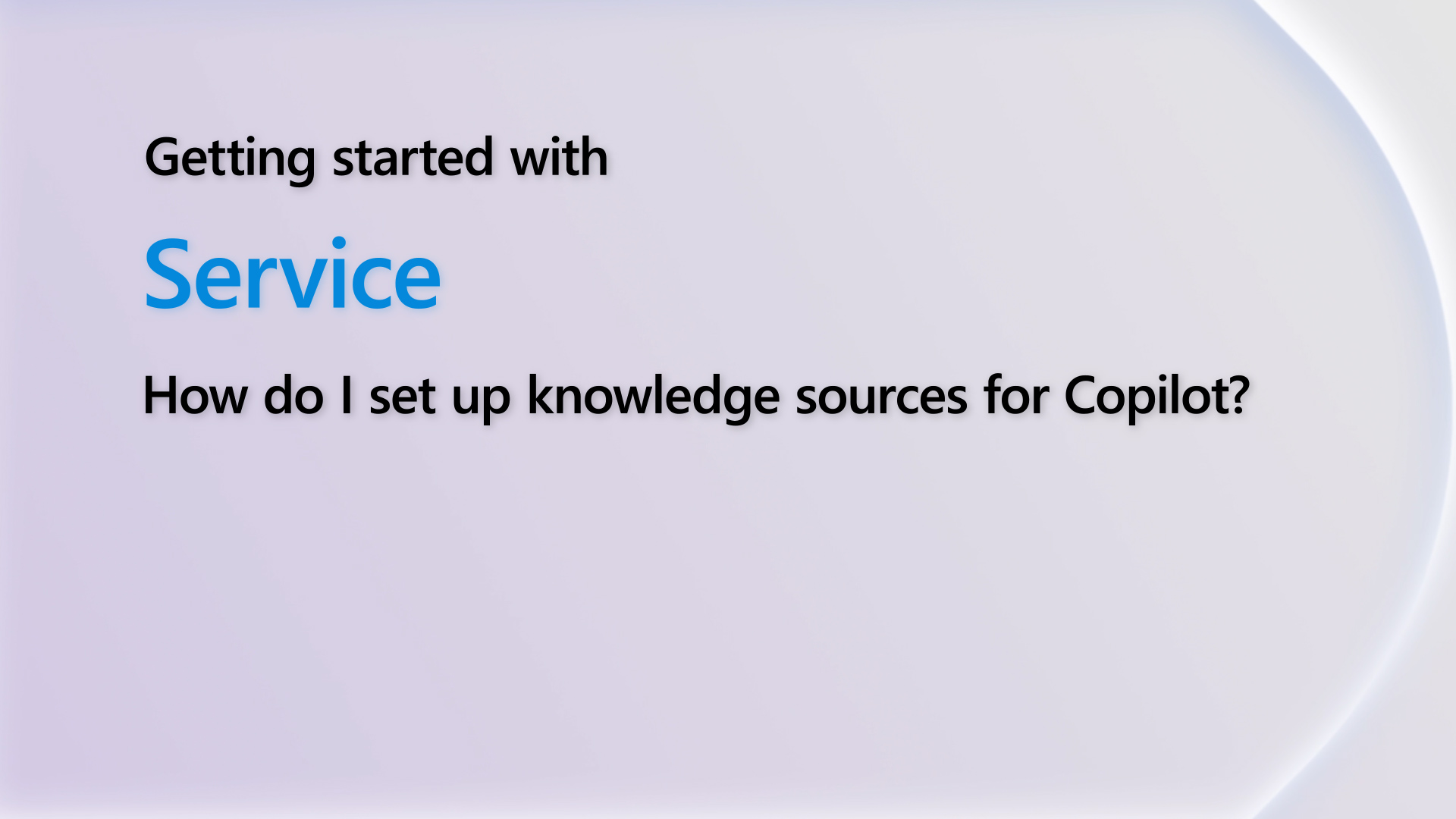Hi
We are about to start sending out some commercial Text messages to customers and have created some new Text Messages.
But when we added the dynamic link to the Preference Center via personalization the link in the Text message for the receiver is not giving a clue of the purpose of the link.
Is there any way to add a text string that is a link, like in Email messages? Like the text Unsubscribe that is a link to Preference Center?
//Helen



 Report
Report All responses (
All responses ( Answers (
Answers (