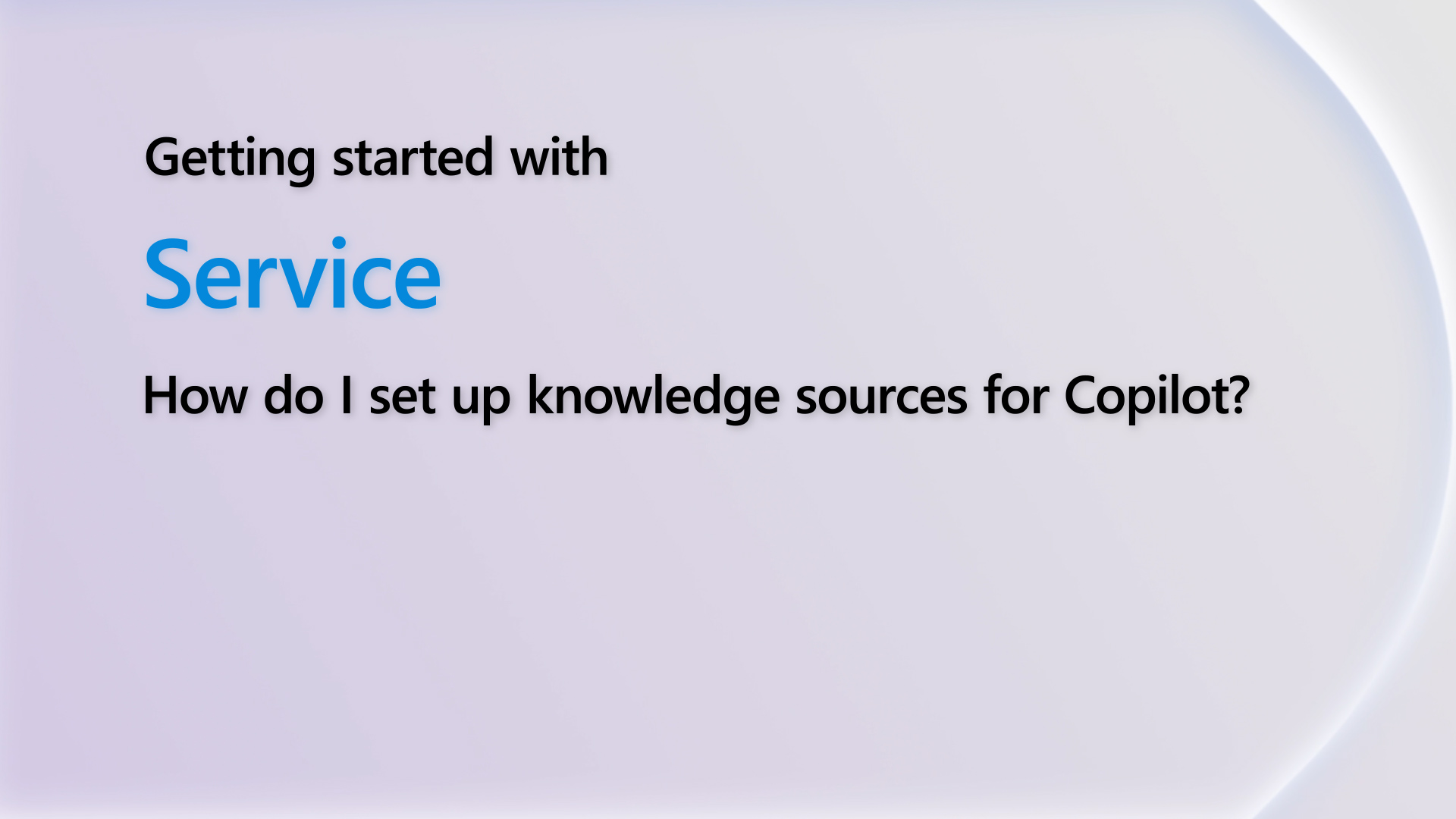I'm encountering difficulties establishing a connection to the live database of the website within my C# Desktop Application. The Website name is Hospital Hub which I am trying to access.
System Information:
Operating System: Windows 10
C# Desktop Application Framework: [Specify the framework or IDE you're using for your C# application, e.g., .NET Framework, Visual Studio]
Database System of Website: MySQL, SQL Server
Troubleshooting Steps Taken:
I've tried using the connection string provided by the website's database settings, but it didn't work.
I attempted to establish a connection using a different database driver, but the issue persisted.
I reviewed the documentation and forums related to database integration in C#, but haven't found a solution yet



 Report
Report All responses (
All responses ( Answers (
Answers (